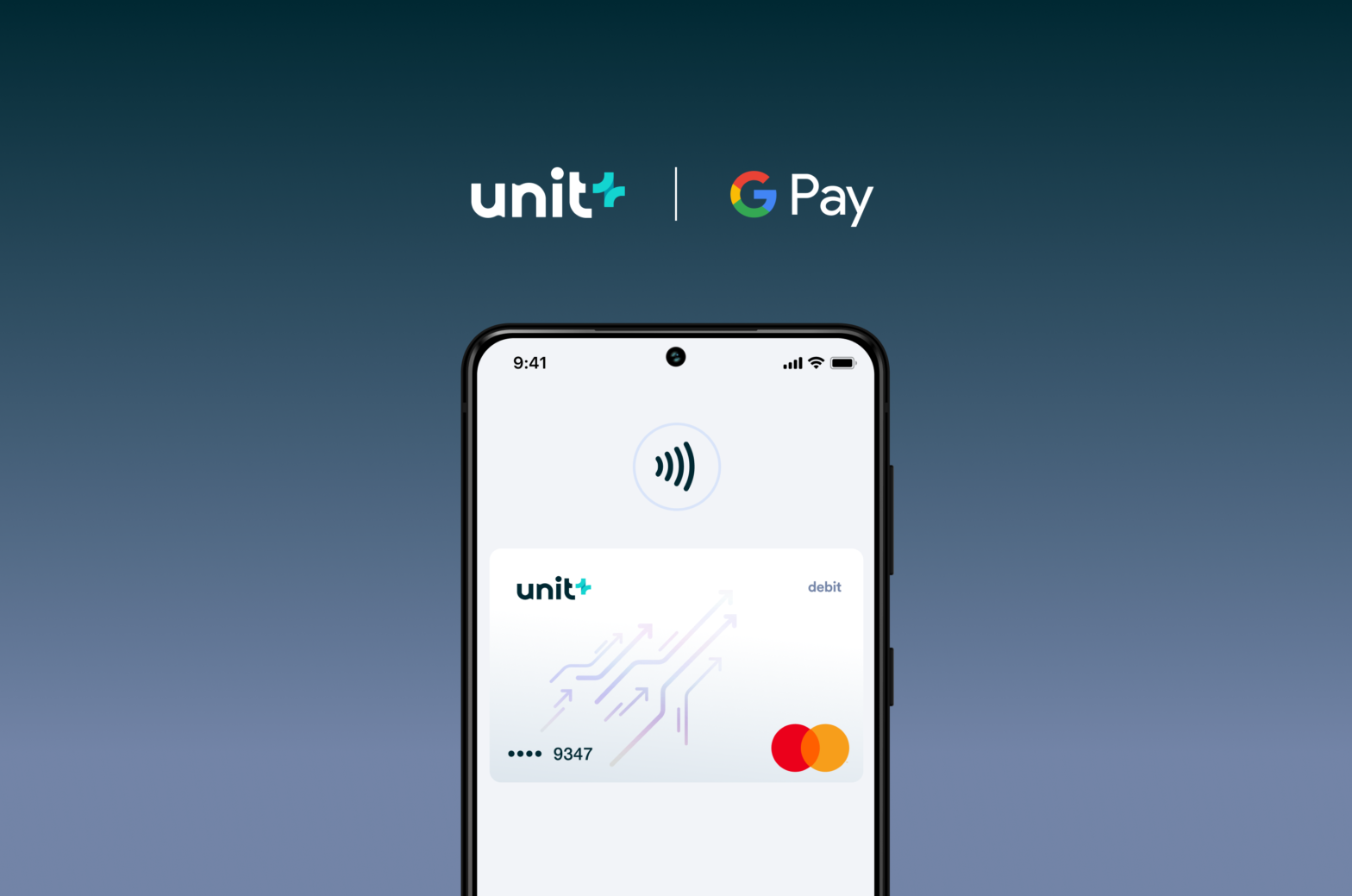You can now also activate Google Pay for UnitPlus. This means that your UnitPlus portfolio can make payments even more securely and efficiently with your cell phone or smartwatch.
Find out exactly how to activate Google Pay and where you can pay with it here.
Table of Contents
How to activate Google Pay for UnitPlus
Setting up Google Pay doesn’t take a minute! You can connect your UnitPlus Mastercard debit card to Google Pay in just a few steps. Here’s how it works:
1. download the Google Pay app from the Google Play Store and open it.
2. log in to your Google Account
3. accept the terms of use
4. tap on Add card and follow the instructions
How to pay with Google Pay
You can use Google Pay anywhere you see one of the two icons:

Meanwhile, paying with your smartphone is so convenient and fast at millions of stores:

In-store:
Unlock your smartphone and hold it close to the card reader. You don’t need to open the Google Pay app. Once the payment process is complete, the Google Pay app opens automatically and shows you the transaction details.
For online purchases:
Select Google Pay as the payment method during the purchase process and then check and approve the payment.
UnitPlus x Google Pay: It’s a match
With Google Pay, you now have the flexibility to pay anywhere with your UnitPlus portfolio. In the meantime, your money is invested sensibly and sustainably in your portfolio. For the first time, it’s possible via UnitPlus to pay directly via Google Pay with your money working in the capital market. This is how innovation works.